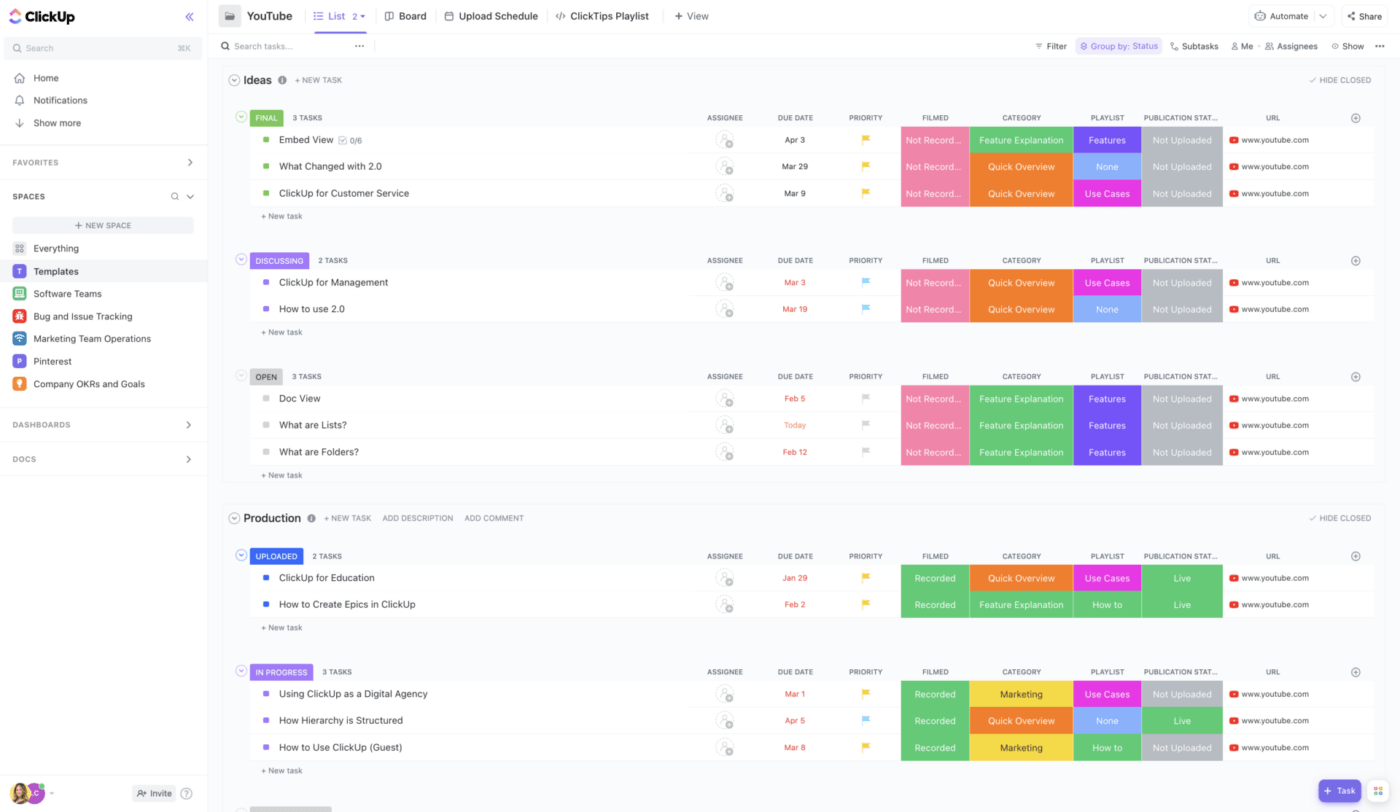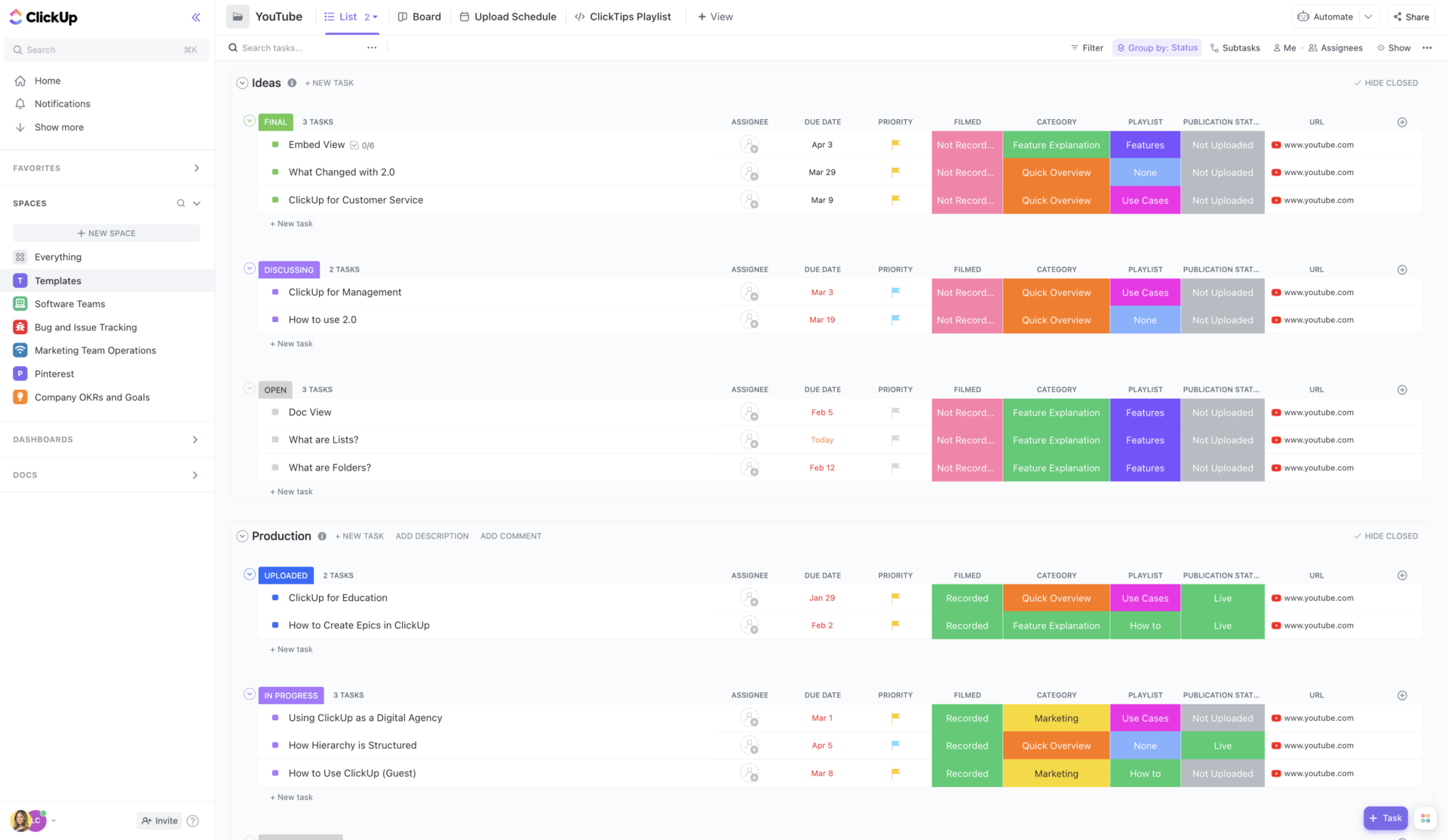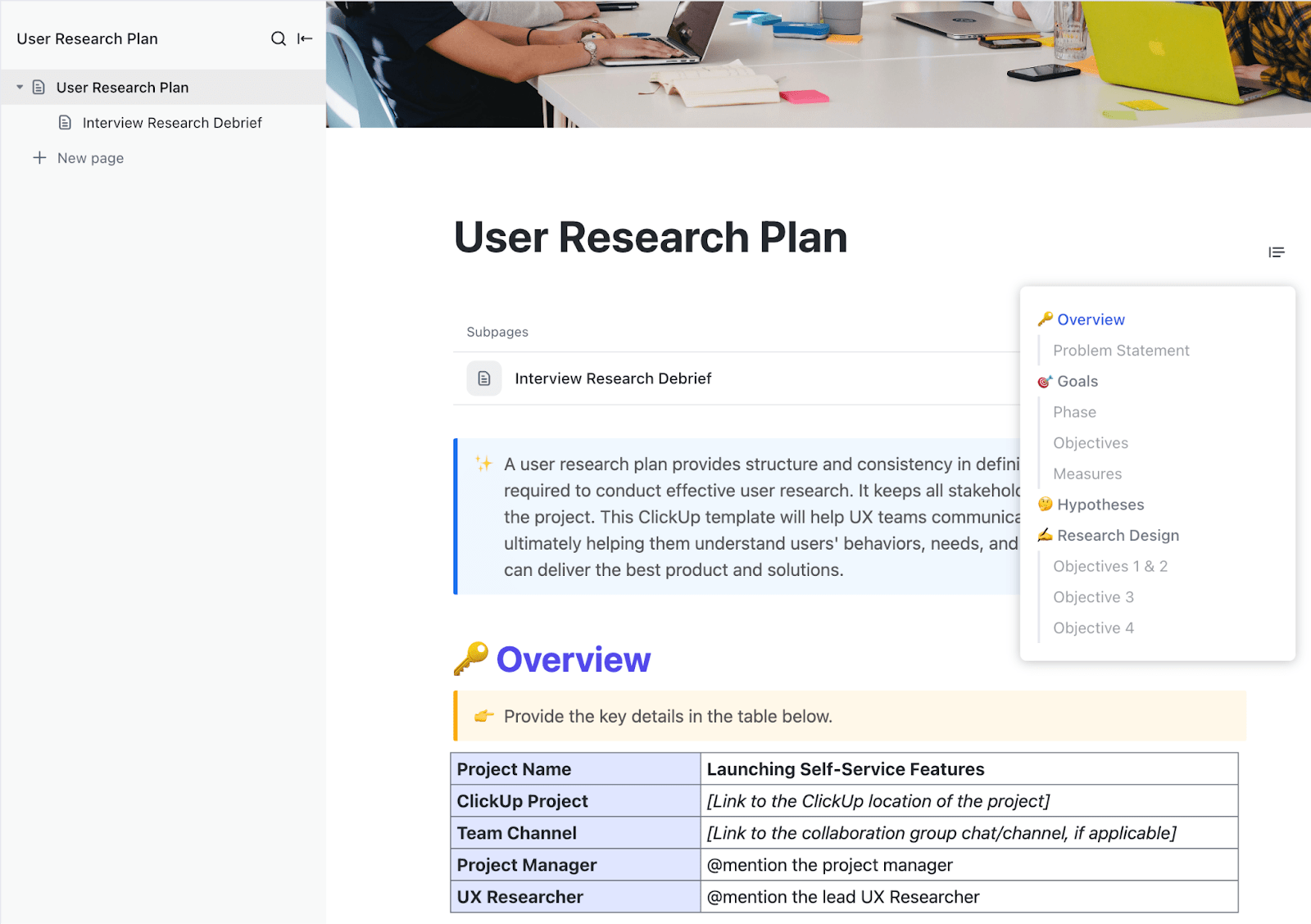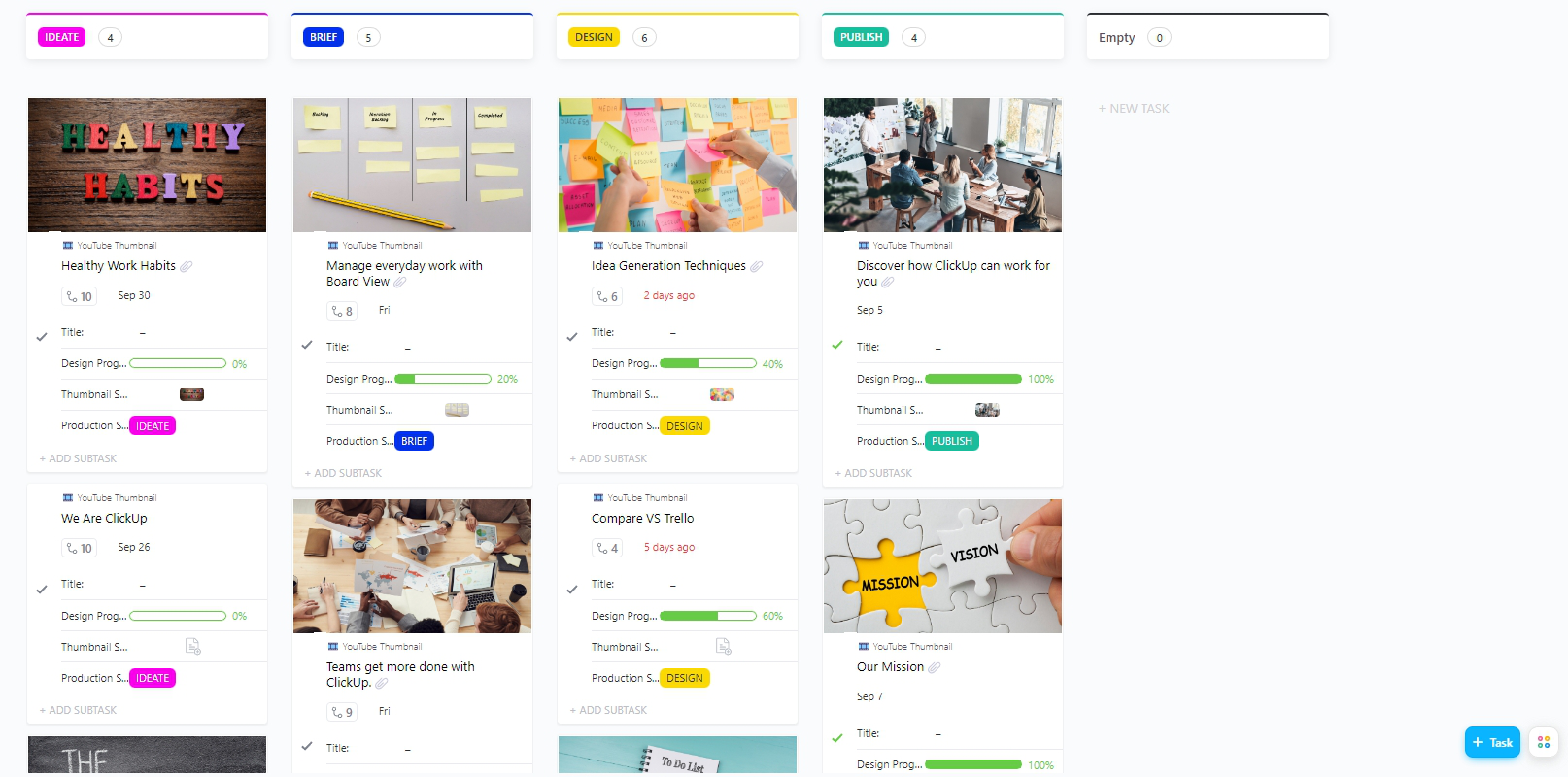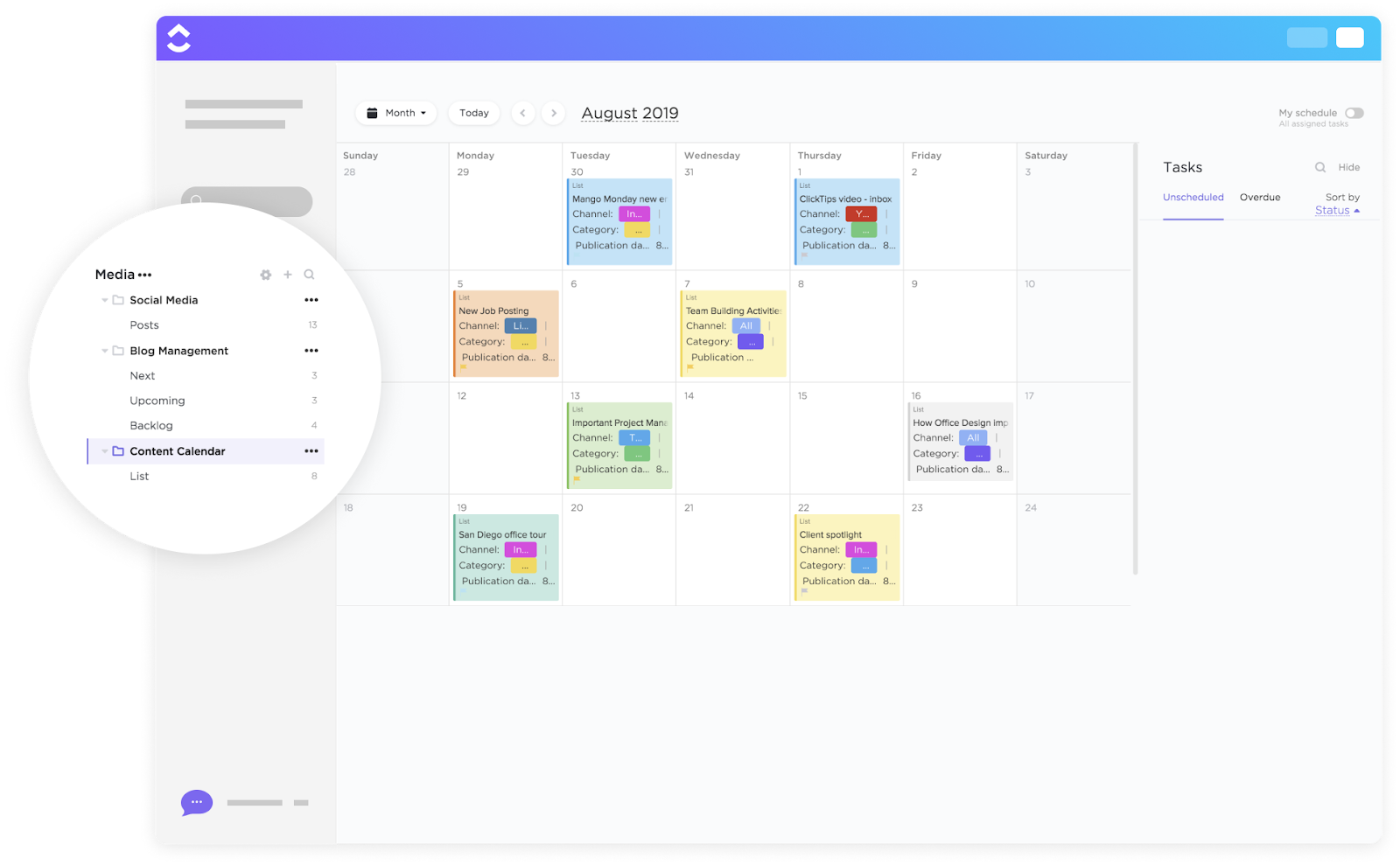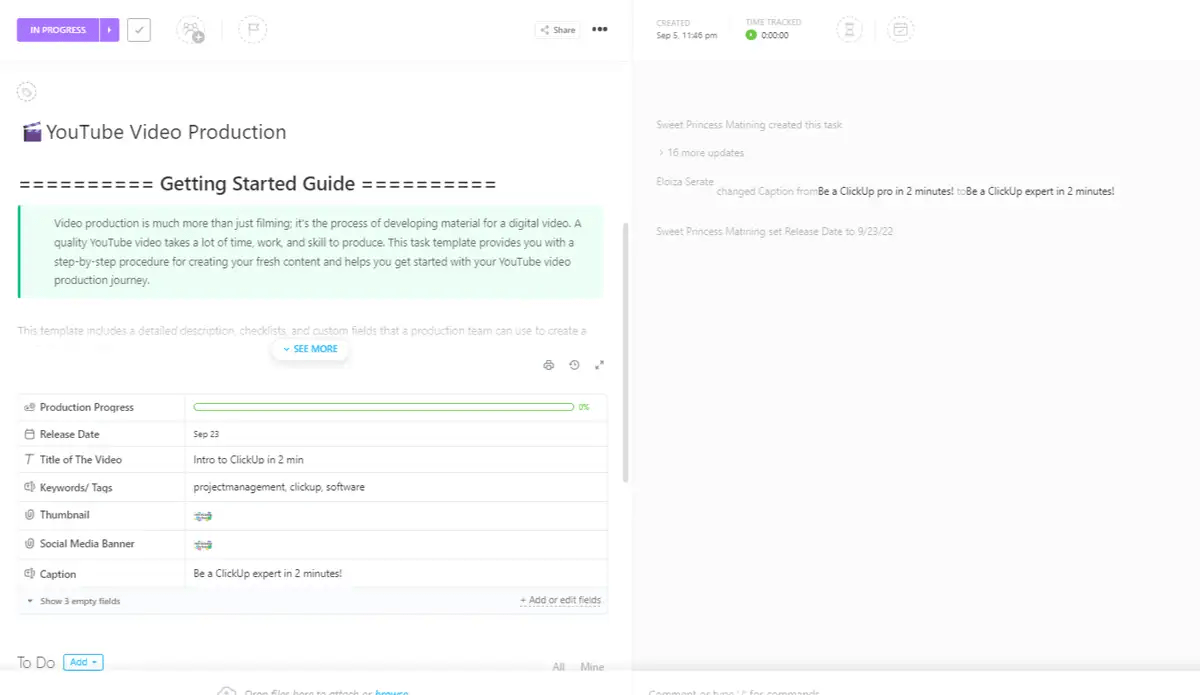Are you eager to dive into YouTube content creation, but prefer to keep your identity under wraps? Starting a faceless YouTube channel might just be the perfect solution for you.
The are plenty of successful channels that practice faceless digital marketing (think The Infographics Show or WatchMojo, for example). They’ve proven that you don’t need a face to build a loyal audience. Imagine sharing your unique insights, entertaining stories, or valuable knowledge with the world, all while maintaining complete anonymity.
In this guide, we will walk you through the essential steps in creating a faceless YouTube Channel.
From selecting the perfect niche that resonates with your passions, to setting up a professional-looking YouTube channel, to crafting engaging videos that captivate your audience, all without ever having to step in front of a camera.
⚡️ Bonus: We’ll explore how ClickUp can be your ultimate partner in organizing, scheduling, and managing your YouTube videos and marketing workflows, taking you from the initial spark of an idea to the final stages of publishing and performance tracking.
Let’s get started!
Understanding a Faceless YouTube Channel
Creators who want to keep their identity private can start a faceless YouTube channel.
Here, they don’t show themselves or share personal information. Instead of being on-screen, these channels use voiceovers, animations, stock footage, screen recordings, and text overlays. This approach lets the audience focus more on the content itself rather than on who is presenting it.
Faceless YouTube channels are becoming more popular as creators look to protect their privacy while still delivering quality content. Staying anonymous shields them from public scrutiny and unwanted attention, allowing them to focus solely on creating engaging material.
If this sounds like something you’d be interested in, keep reading. Because, if done right, this anonymity-driven strategy opens new opportunities for those who prefer to work behind the scenes but still want to connect with a large audience on YouTube.
⭐ Featured Template
Keep ideas, files, graphics, and drafts all in one place, and make collaboration effortless with ClickUp’s YouTube Template
This template is designed to help you manage video content in one place, collaborate with teammates on individual tasks or larger video projects, and track progress as you bring ideas from pre-production to post-production.
Benefits of Starting a Faceless YouTube Channel
🔍 Did You Know? The AI-generated video market is projected to grow at a 35% annual rate, reaching approximately $14.8 billion by 2030.
Faceless channels are gaining popularity, and for all good reasons. Let’s look at the key benefits of embarking on a faceless YouTube journey:
Protects your privacy and identity while still allowing you to reach thousands, or even millions, of viewers
Reduces fear of judgment or personal criticism, enabling more honest and creative content delivery
Ideal for camera-shy individuals who still want to share tutorials, reviews, commentary, or storytelling
Opens doors to creative formats like whiteboard animations, screen recordings, how-to videos, compilation videos with AI voiceovers, and more
Offers creative freedom to experiment with styles, voices, and formats without being tied to a personal brand or on-screen presence
More budget-friendly. No need for DSLR cameras, tripods, lights, or studio setup
Allows you to scale faster by outsourcing voiceovers, video edits, or even full content creation to freelancers or tools
Easier to delegate or automate using AI tools for the scripting, editing process, and narration. AI-powered tools like ClickUp help streamline the content creation process and automate workflows
How to Start a Faceless YouTube Channel?
Starting a faceless YouTube channel involves several essential steps. Let’s discuss this in detail one by one:
Step 1: Choose your niche
Choosing a profitable niche is a crucial step in starting a successful faceless YouTube channel. A niche represents a focused segment of content that caters to specific interests or needs.
Start by identifying your passions and areas of expertise. What topics do you enjoy researching or discussing?
For instance, if you love technology and gadgets, a tech review channel could be a perfect fit. This allows you to share insights, tutorials, and reviews without ever showing your face, using screen recordings and voiceovers instead.
Next, conduct market research to assess the demand and competition within your chosen niche. Use tools like Google Trends to analyze search interest over time.
Additionally, explore sub-niches to find less competitive areas. If the broader category of “fitness” seems saturated, consider focusing on “home workouts for beginners” or “yoga for stress relief.” These sub-niches can help you target a specific audience looking for tailored content.
Remember, the key is to balance your interests with market demand. A profitable niche aligns with what you’re passionate about and what viewers are searching for.
Step 2: Define your target audience
A clear understanding of your target audience lays the foundation for a successful faceless YouTube channel. When your content speaks to the right people, growth becomes a whole lot easier.
Start by reviewing demographic data like age, location, and interests using YouTube Analytics. This insight helps you align your content strategy, topics, tone, and formats with what your viewers actually want.
Go a step further and create simple audience personas.
For example, if your channel focuses on tech reviews, your persona could be a 30-year-old gadget enthusiast who values quick, unbiased opinions. Use this persona to guide everything from video titles to thumbnail design.
💡 Pro Tip: Use ClickUp’s User Research Plan Template to organize audience research, define your target viewer profiles, and validate your YouTube niche — all in one place.
Step 3: Set up your YouTube channel
Setting up your YouTube channel the right way helps establish credibility and ensures your faceless content still feels personal and professional.
1. Create a dedicated Google account
Start a new YouTube account with a Google account made specifically for your channel. This keeps your content, analytics, and brand assets organized and separate from your personal inbox.
2. Choose a clear, brandable channel name
Pick a name that reflects your niche and tone. For example, if you’re creating minimalist lifestyle videos, something like “Simply Flow” or “Clutterless Living” could work well. Keep it short, easy to remember, and ideally searchable.
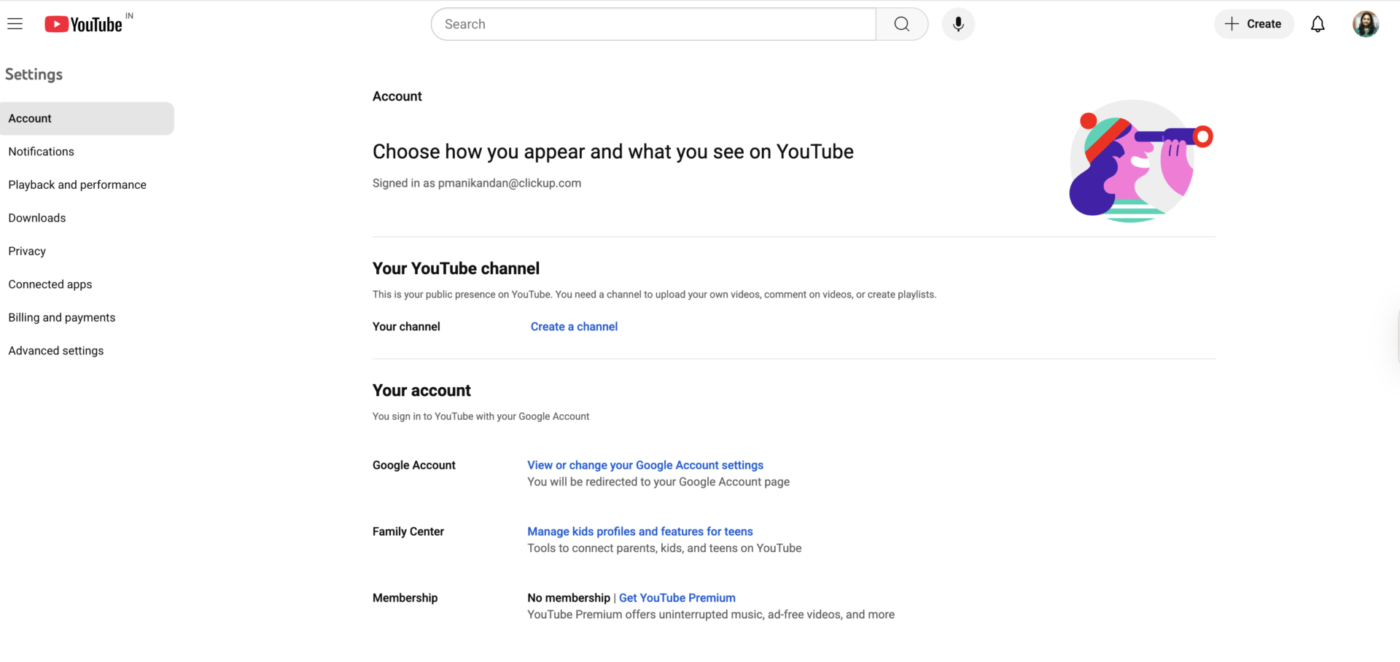
3. Add professional channel branding
Upload a logo and banner that match your content style and resonate with your target audience. Use free tools like Canva or Adobe Spark for DIY branding. Even faceless creators should feel recognizable through visual cues.
4. Write a compelling channel description
Clearly explain what your channel offers, what makes it unique, and what makes your channel worth following. A strong mission and value promise help attract and retain the right audience.
Here is an example channel description for a productivity-focused faceless YouTube channel created by ClickUp Brain:
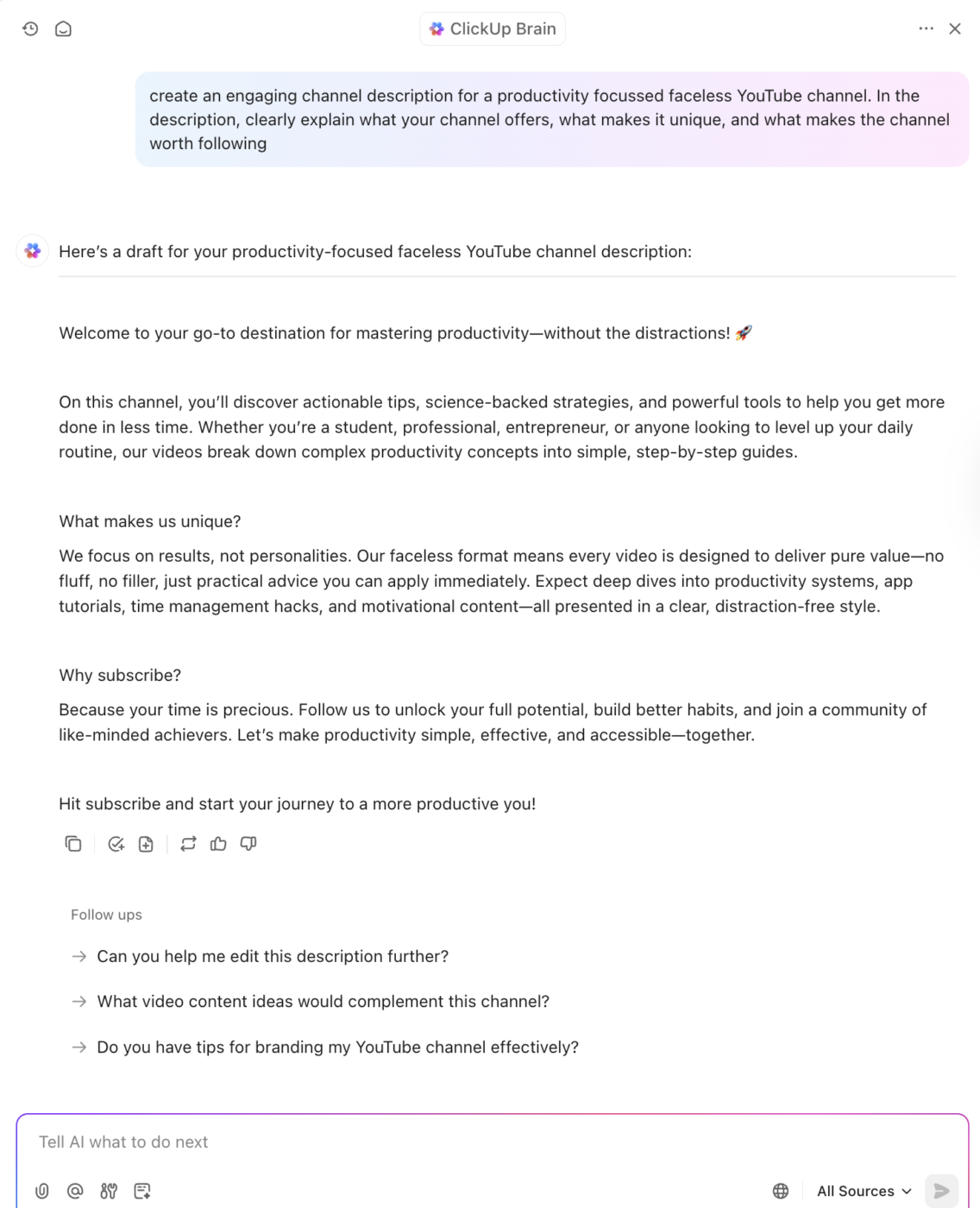
5. Organize your channel homepage
Use featured sections to highlight popular uploads, playlists, or your latest series. This helps new visitors quickly understand your content style and binge on videos that are up their alley.
6. Upload a faceless but impactful channel trailer
Create a short intro video that explains who the channel is for, what it covers, and why they should subscribe. Use stock footage, voiceovers, or text animations, no face needed.
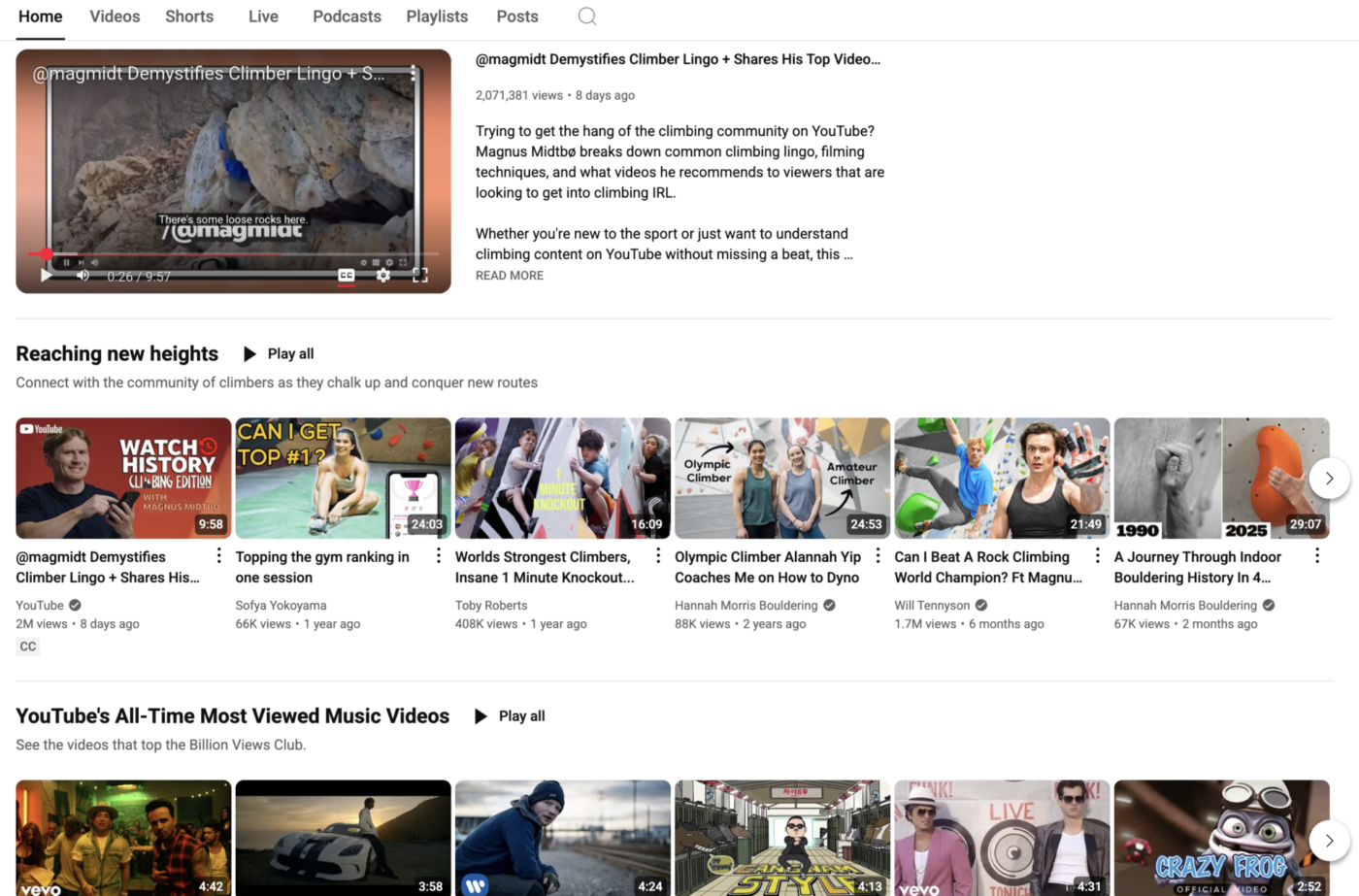
Step 4: Create high-quality faceless videos
Faceless videos don’t mean low effort. To keep viewers hooked, these videos still need thoughtful scripting, clear audio, and engaging visuals. Let’s break down how to bring it all together.
1. Writing engaging scripts
Your script sets the tone for everything from visuals to voiceovers. Instead of starting from scratch each time, you can use AI tools like ClickUp Brain to generate creative script ideas, intros, and talking points in seconds.
⚡️ Template Archive: Free Content Writing Templates for Marketing Teams
Once you have the bones of your script, organize and refine it inside ClickUp Docs. You can create reusable templates for different formats like tutorials, explainers, or storytelling videos.
This keeps your content structured, consistent, and easy to scale.
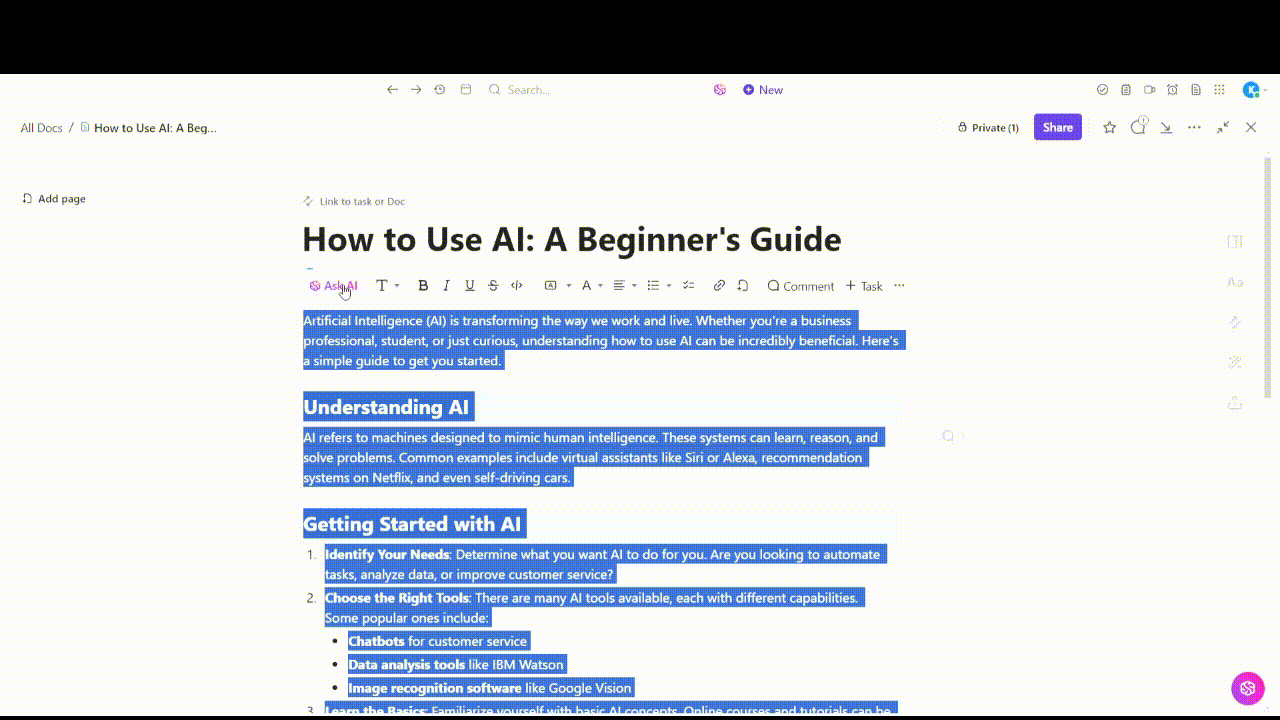
2. Recording voice-overs and adding background music
In faceless YouTube videos, voiceovers play a vital role in capturing the audience’s attention and successfully delivering your message. To preserve anonymity while still presenting top-notch audio content, employing AI-generated voiceovers is an advantageous approach.
For step-by-step videos, walkthroughs, or tutorials, record directly inside an AI video generator.
💡Pro Tip: Use ClickUp Clips for capturing your screen with voice narration, whether you’re explaining a workflow or sharing a quick process demo.
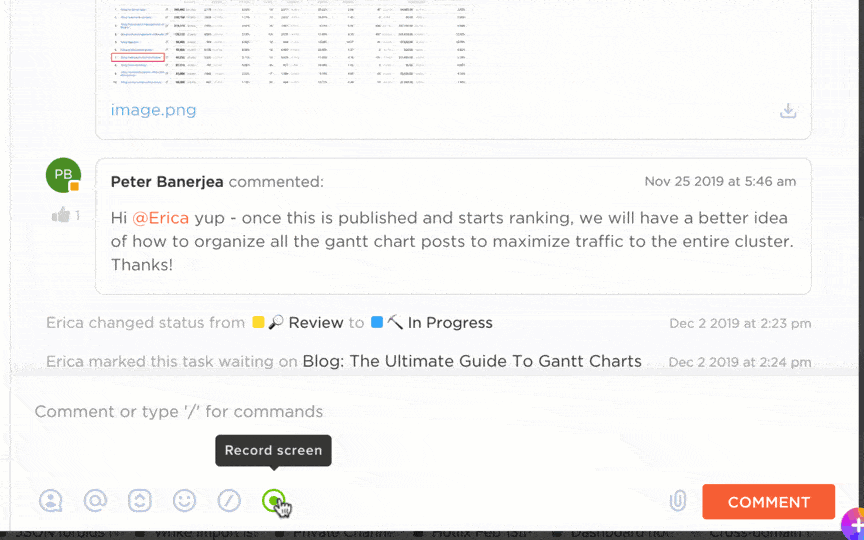
When adding background tracks, choose royalty-free music that matches your content’s tone. For example, use calming ambient music for meditation videos or light beats for how-to videos. Keep the background music low to make sure your voice stays clear.
3. Editing and enhancing your videos
Good video editing can transform even basic footage into a professional-looking video. Focus on clean cuts, well-paced transitions, and visuals that support your narration.
Add overlays, animated text, or on-screen highlights to emphasize key ideas. Use captions to improve accessibility and retention, especially since many users watch on mute.
For faceless formats like animated explainer videos or listicle-style videos, use consistent visual elements like icons, color themes, or cutaway stock footage to maintain visual interest.
You can use AI-powered video editing software like Pictory or Runway for speed and simplifying the editing process. In fact, 69% of content creators believe AI-driven video editing tools help them post videos at least twice as often, leading to a boost in engagement and a 54% faster workflow.
4. Optimizing your videos for YouTube SEO
To make your faceless videos easier to discover, follow these proven YouTube SEO practices:
Use target keywords early in the video titles: Research relevant keywords and start your title with your main keyword, and preferably keep it under 60 characters for visibility in search engine results and compatibility with YouTube’s algorithm
📌 Example:
✅ Do: “Minimalist Living Tips for Small Apartments”
❌ Don’t: “Watch This Before You Start Living Small!”
Viewers should know what the video is about instantly, especially if your channel doesn’t show your face
Include the keyword in the first 25 words of your description: This helps YouTube understand what your video is about right away
📌 Example:
✅ Do: “In this video, we share minimalist lifestyle tips for small spaces and budget living…”
❌ Don’t: “Hey guys! Welcome back to the channel…
Write a description that’s at least 250 words
Summarize the video, offer extra resources, or add timestamps to increase engagementAdd 5–8 relevant tags
Use a mix of broad and specific keywords related to your video topic. Don’t overuse tags or add unrelated trending terms. Example tags for a lifestyle channel could be: minimalism, apartment living, small space hacks, no face YouTube, etcCreate high-converting custom thumbnails
Crafting custom thumbnails adhering to an optimal resolution of 1280×720 pixels within a ratio of 16:9 can markedly improve click-through rates. Also, use bold text, contrasting colors, and minimal design to catch attention
💡 Pro Tip: Use ClickUp’s YouTube Thumbnail Template to organize thumbnail creation and design assets for each video.
Step 5: Schedule and track video releases
Consistency is key to YouTube growth. Whether you’re uploading weekly tutorials or biweekly explainers, sticking to a consistent upload schedule builds viewer trust and keeps your channel in the algorithm’s favor.
With ClickUp Calendar, you can plan your video release timeline, set deadlines, and keep your content pipeline flowing without missing a beat.
Use Clickup Automation and Recurring Tasks to simplify repetitive steps like weekly uploads or reminders for thumbnail creation. Stay on top of every phase by tracking video status and deadlines in ClickUp List or Board views, making it easy to collaborate and manage progress at a glance.
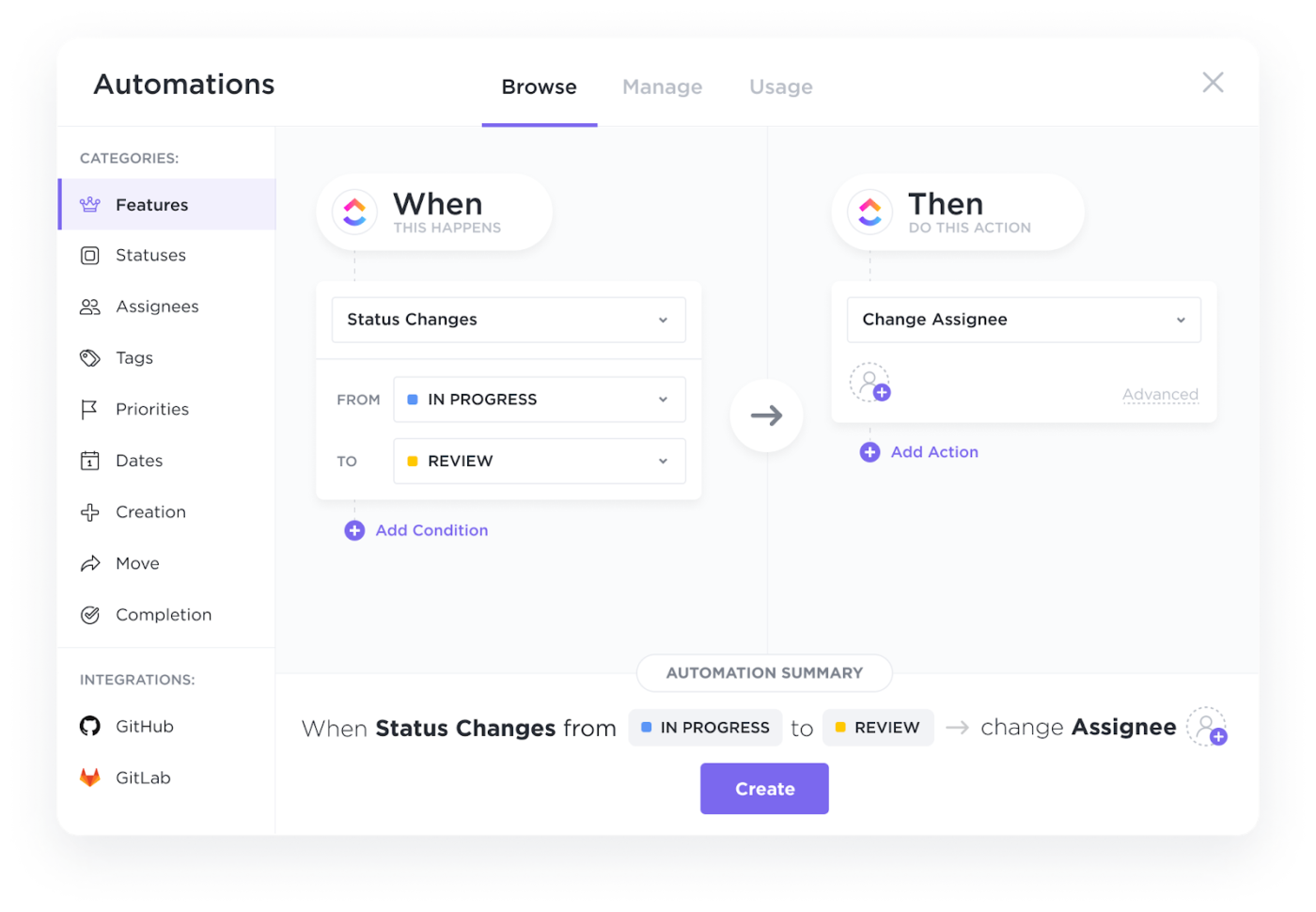
📮ClickUp Insight: 18% of our survey respondents want to use AI to organize their lives through calendars, tasks, and reminders. Another 15% want AI to handle routine tasks and administrative work.
To do this, an AI needs to be able to: understand the priority levels for each task in a workflow, run the necessary steps to create tasks or adjust tasks, and set up automated workflows.
Most tools have one or two of these steps worked out. However, ClickUp has helped users consolidate up to 5+ apps using our platform! Experience AI-powered scheduling, where tasks and meetings can be easily allocated to open slots in your calendar based on priority levels. You can also set up custom automation rules via ClickUp Brain to handle routine tasks. Say goodbye to busy work.
Step 6: Analyze performance and make improvements
To grow your faceless YouTube channel, you need to track what’s working and what’s not. Head to YouTube Analytics to review key metrics like watch time, audience retention, click-through rates, and traffic sources. These insights help you fine-tune titles, thumbnails, and content style based on real viewer behavior.
Regularly reviewing your top-performing videos can reveal patterns you can replicate, while identifying low-performing content shows you where to pivot. Keep your improvements intentional, test one change at a time, and measure the results.
💡 Pro Tip: ClickUp Dashboards offer a clear visual overview of your video performance. Customize cards to track metrics like video views over time, average watch duration, or subscriber gains. For example, you can set up a card comparing performance across recent uploads to spot top performers.

You can also build internal dashboards to monitor content production workflows, such as delayed tasks or missed publishing dates, helping you identify bottlenecks and adjust your calendar efficiently. This all-in-one visibility ensures you’re making data-informed improvements to both your content and process.
Step 7: Promote your faceless YouTube channel
Once your faceless videos are live, promoting them is essential to grow your audience and improve engagement. Below are some video marketing strategies for you to consider,
Consider creating YouTube Shorts to leverage trending topics and attract more viewers to your main content. Here is a YouTube short example of a quick tutorial:
Sharing behind-the-scenes content, teasers, and interacting with followers can help keep your audience engaged. Respond to comments, ask viewers what topics they’d like to see next, or use polls to involve them in your content to build a loyal and interactive community.
Cross-promoting your content on social media platforms like Twitter, Instagram, and TikTok can broaden your audience reach and drive more traffic to your YouTube channel.
⚡️ Template Archive: Free Social Media Templates for Posts, Campaigns, & Content
Also, collaborating with other YouTubers can enhance your visibility and introduce your content to new viewers. Consider guest voiceovers, channel shoutouts, or playlist swaps.
Actively promoting your channel and engaging with your audience helps build a loyal following and grow your faceless YouTube channel effectively.
How to Monetize Your Faceless YouTube Channel?
Once your channel starts gaining views and subscribers, it’s time to think about monetization.
The most common path is joining the YouTube Partner Program. Once you meet the eligibility criteria of 1,000 subscribers and 4,000 watch hours, you can start earning through ads. Keep uploading consistently and create high-quality content and binge-worthy playlists to increase watch time.
Affiliate marketing is another popular monetization strategy. You can include affiliate links in your video descriptions and earn commissions when viewers make a purchase. This works well for tutorial or review-style faceless channels.
🔍 Did You Know? Approximately 58% of video ads shown on YouTube are AI-generated.
Sponsored content is also lucrative. Brands often look for niche YouTube creators to promote their products. Having a media kit ready helps you pitch to potential sponsors professionally.
📖 Also Read: Free Media Planning Templates For Social Teams
You can also sell digital products like eBooks, templates, or online courses. Educational faceless channels are especially well-positioned for this.
Another effective strategy is focusing on merchandise sales. As your channel grows, merchandise sales can enhance sustainability by diversifying income streams.
Lastly, explore YouTube channel memberships. You can offer members-only content, behind-the-scenes updates, or downloadable assets to loyal fans.
Faceless YouTube Channel Ideas and Examples
Picking the right niche is one of the first big steps in building a faceless YouTube channel. The good news? You’ve got tons of great options. Whether you’re into storytelling, tech, or motivational videos, you can create amazing faceless videos without ever turning on your camera.
🎥 Take MotivationHub (3.5M subscribers), for example. They mix powerful voice-overs with cinematic clips to create videos that really fire people up. No face, just pure motivation.
🎥 Then there’s The Infographics Show (15M subscribers), turning complex topics into fun, animated explainers that are super easy to follow.
🎥 If science and philosophy are more your thing, Kurzgesagt – In a Nutshell (24M subscribers) is a great example. Their beautifully animated videos make learning addictive.
🎥 Or check out CodeBullet (3.2M subscribers), a tech creator who keeps it funny and nerdy with voiceovers and quirky animations—perfect if you love coding and want to keep it casual.
These channels prove that with the right mix of visuals, voice, and value, you can grow a loyal audience. Analyzing successful faceless YouTube channels like these can provide valuable insights and strategies for your own channel.
Here are some faceless content ideas for you to explore:
Motivational videos with inspiring speeches and visuals
Educational content covering science, history, or finance
Tech tutorials or coding projects using voiceovers and screen shares
Animated storytelling or documentary-style content
Business and marketing insights for entrepreneurs and professionals
⚡️ Template Archive: Free Storyboard Templates to Visualize Your Ideas
Common Mistakes to Avoid When Managing Your YouTube Channel
Starting a faceless YouTube channel is a rewarding challenge, but there are common mistakes that can hinder your growth. Avoiding these pitfalls will help you stay on track and build a more successful channel:
1. Inconsistent posting schedule
One of the biggest mistakes is not sticking to a consistent posting schedule. If your uploads are irregular, viewers may forget about your channel. Create a content calendar, plan and stick to a routine, whether it’s weekly or bi-weekly.
💡 Pro Tip: Use the ClickUp Content Calendar Template is a powerful tool for planning, organizing, and tracking content throughout the year.
YouTube creators can schedule uploads like ‘Monday Tutorials’ or ‘Festival Specials’ and align with key events like Christmas or year-end recaps. It offers tags for video types (tutorials, vlogs) to maintain a balanced mix and customizable tasks and statuses to suit your workflow./image with
2. Poor audio quality
When you’re not on camera, your voice is your main connection to your audience. If your audio is muffled or unclear, it can drive viewers away. Invest in a quality microphone, AI voice tools for consistent sounds, and make sure to edit out background noise.
3. Not defining your niche
A faceless channel thrives when it has a clear niche. Avoid trying to cover too many topics. If you’re doing tech content, narrow it down to specific gadgets or tech news instead of covering everything in the tech world. This helps attract a dedicated target audience.
4. Weak thumbnails and titles
Your thumbnail and title are the first things people notice. If they don’t catch attention, viewers won’t click. Make sure your thumbnails are bright, clear, and convey what the video is about.
5. Ignoring SEO best practices
Without proper SEO, your videos will be hard to find. Don’t skip on research and include your main keyword in the title, description, and tags.
6. Not analyzing video performance
Many creators neglect to analyze their video performance, which results in missed opportunities for improvement. By looking at which videos perform best, you can adjust your content strategy to focus on what your audience loves.
Avoid these mistakes to produce high quality videos , and you’ll be on your way to building a successful faceless YouTube channel.
Why ClickUp Helps You Stay Organized as a Faceless Creator
Staying organized is essential when you’re running a YouTube channel without showing your face. With ClickUp, an all-in-one project management software for video production, you can generate content ideas, write scripts for videos, and manage publishing schedules. No more jumping between scattered apps.
Use ClickUp Docs and ClickUp Brain to outline and auto-generate scripts based on your content plan. Store voiceover notes, reference links, and visual ideas all in the same doc, so you always have context at your fingertips.
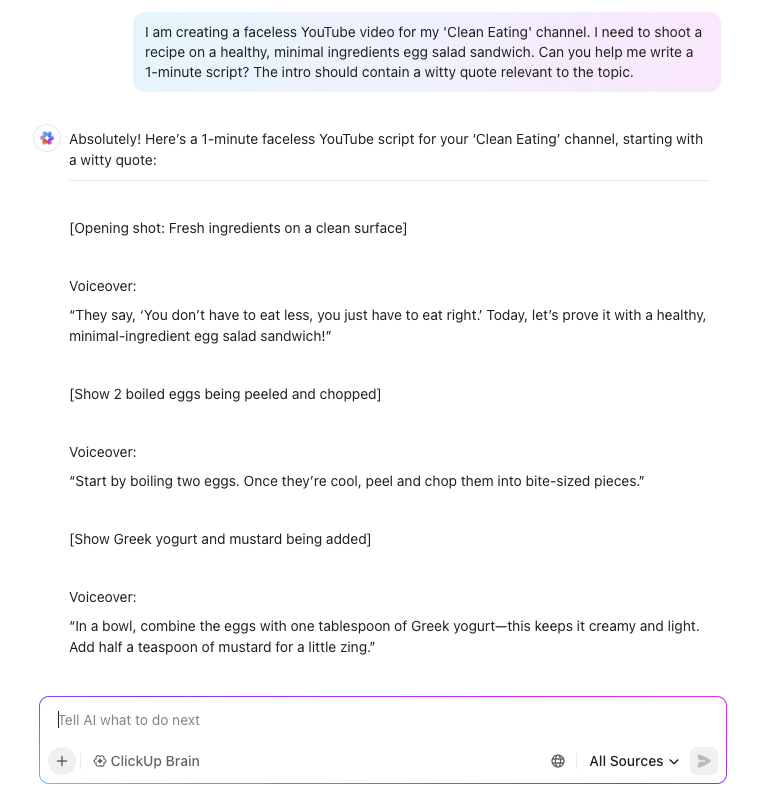
For video recording or screen tutorials, ClickUp Clips lets you capture your screen and narrate in real-time, perfect for creating walkthroughs or tutorials without needing to be on camera.
Collaboration is also seamless. You can assign tasks to editors, thumbnail designers, or voiceover artists, and keep track of their progress through shared boards and timelines.
With features like ClickUp Chat you can collaborate with stakeholders, leave comments, update statuses, and ensure nothing falls through the cracks.
Want to simplify production even further? Turn into a video production pro with ClickUp’s YouTube Video Production template.
- Assign tasks for scripting, voiceovers, editing, and thumbnail creation
- Set due dates to stay on a consistent upload schedule
- Track progress across each production phase with List or Board views
- Automate repetitive steps and streamline collaboration if you work with freelancers or a team
Also, the ClickUp Video Production WBS Template is a solid tool that breaks down workflows into manageable tasks. It covers pre-production, production, and post-production phases, ensuring a consistent YouTube content strategy.
Assign tasks to team members, collaborate seamlessly with internal teams and external stakeholders, and define every small activity involved in your video production process.
Whether you’re a solo creator or part of a small remote team, ClickUp makes it easier to stay focused, save time, and scale your faceless channel with confidence.
Launch Your Faceless YouTube Channel with Confidence
You don’t have to be on camera to make an impact on YouTube. Faceless channels can educate, entertain, and inspire just as powerfully with great storytelling, solid visuals, and consistent value, leading to a successful YouTube channel.
Stay focused on what matters: knowing your audience, creating high-quality content, and showing up regularly. Use your strengths, like scripting, editing, or animation, and keep testing new ideas until you find what clicks.
To stay organized, use AI-integrated tools like ClickUp to plan scripts, manage your entire video workflow from idea to upload, and record quick updates or instructions. Everything you need is in one place. Get started with ClickUp for free now!