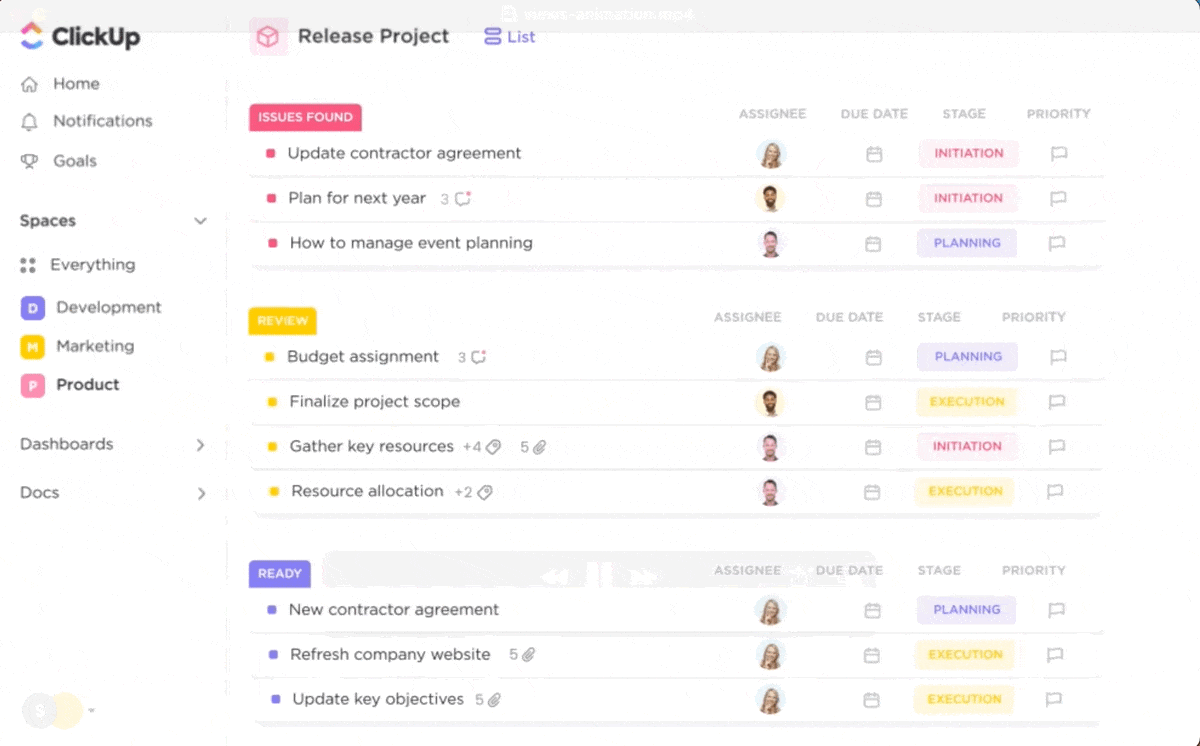You know that moment when you’re building a project proposal and everything’s going smoothly—until you hit that one item: project management fee.
Suddenly, you’re unsure. Do you charge a flat amount? A percentage of the total project cost? Should you bill hourly? And what even counts when you say project management?
Some quietly absorb the effort into their overall pricing, hoping it evens out. Others overthink it and present a number that feels disconnected from the actual work involved.
The truth is, project management is real, measurable work. If you’re spending time coordinating between stakeholders, chasing approvals, adjusting timelines, or making sure deliverables are delivered, you’re doing project management. And it deserves a proper fee.
This guide will help you calculate that fee clearly and confidently. We’ll unpack what counts as project management, walk through the different pricing models you can use, and show you simple formulas with real examples.
- What Are Project Management Fees?
- ⭐ Featured Template
- Common Methods to Calculate Project Management Fees
- Factors That Influence Project Management Fees
- How to Choose the Right Fee Structure
- How to Use ClickUp to Scope, Track & Justify PM Fees
- Project Fee Calculation Scenarios Examples
- Confidently Price Every Project with ClickUp
- Frequently Asked Questions (FAQs)
What Are Project Management Fees?
Project management fees are what you pay a project manager (or a team) to plan, coordinate, and oversee your project from start to finish. These fees cover everything from creating timelines to managing budgets and ensuring your project scope doesn’t go off the rails.
If you’re wondering how to calculate project management fees, there’s no one-size-fits-all answer.
💰 For example, if your project budget is $100,000, a project manager might charge 5% to 15%, depending on complexity and scope.
Understanding project management fees is a big part of mastering project cost management. It helps you stay on budget and avoid nasty surprises halfway through.
⭐ Featured Template
Ever spent hours trying to perfect project cost management—only to end up frustrated and overwhelmed? ClickUp’s free Project Budget Template with WBS helps you easily break down projects into manageable tasks and enable more accurate cost estimation.
Common Methods to Calculate Project Management Fees
There are different pricing models for every occasion, depending on your project’s complexity, duration, and how involved you are daily.
Let’s break down the most common methods and when each works best 👇
1. Hourly rate method
This is the most straightforward approach, where you charge based on the hours worked. It’s flexible and accurate when the scope isn’t fully defined or is expected to evolve.
⚒️ Formula: Total Fee = Hourly Rate × Total Hours Worked
✅ Best for: Freelance project managers or consultants working on short-term or variable-scope projects, especially in industries like creative services, IT troubleshooting, or early-stage product development, where tasks and timelines shift frequently
2. Fixed-fee pricing
You agree on a total fee for the entire project upfront. This pricing model demands a clear, locked scope of work and is often based on historical data or past experience.
⚒️ Formula: Total Fee = Predefined Fixed Amount (based on estimated time × hourly rate or value delivered)
✅ Best for: Agencies or PMs handling repeatable, clearly defined projects such as software implementation rollouts, event planning, or construction timelines, where deliverables and phases are predictable
3. Percentage of total project cost
Your fee is calculated as a percentage of the project’s total budget. This method aligns incentives, as larger and more complex projects warrant higher oversight and coordination.
⚒️ Formula: Total Fee = Project Budget × % Fee (typically 5% to 15%)
✅ Best For: PMs managing large capital projects or infrastructure builds where budgets are significant and clients expect full lifecycle involvement, from procurement and vendor management to stakeholder reporting
4. Retainer or monthly rate
The project manager receives a consistent monthly payment over a defined period. This model works well for ongoing support, long-term oversight, or when the PM is embedded within the client’s team.
⚒️ Formula: Total Fee = Monthly Rate × Number of Months
✅ Best for: Companies with continuous project cycles, such as SaaS startups scaling features over time, internal transformation teams, or PMs supporting cross-departmental initiatives with no fixed end date
5. Bottom-up estimating
This method involves breaking the entire project down into smaller tasks, estimating each one individually, and then aggregating the costs or time. It’s highly detailed and often the most accurate, assuming you have a solid grasp of the full scope and project cost estimation.
⚒️ Formula: Total Project Estimate = Sum of All Individual Task Estimates
(Task Cost or Time × Quantity) + Contingency Buffer
✅ Best for: Complex projects with multiple deliverables, like enterprise software development, construction builds, or hardware production, where precision and control over individual components are important
6. Top-down estimation
In the top-down project estimation, you start with the overall budget or timeline constraints and then allocate resources to phases or tasks accordingly. This method of determining project management fees uses constraints as the input and divides them across project segments.
⚒️ Formula: Total Estimate = Predefined Budget or Duration ÷ Number of Phases or Tasks
(Adjust allocations based on priority or complexity)
✅ Best For: Budget-constrained or time-sensitive projects, such as fixed-deadline marketing campaigns or internal process overhauls, where the team must work backwards from non-negotiable targets
📚 Also Read: Best Client Collaboration Software Tools
Factors That Influence Project Management Fees
When you’re figuring out how much to charge for managing a project (or how much you’ll pay for one), several factors come into play. Let’s break them down:
1. Project size and complexity
When you’re trying to calculate project management fees, consider the size and complexity.
📌 A small marketing campaign is way less challenging than a large construction project. If you’re coordinating dozens of moving parts or working with multiple teams, that’s going to require more time, expertise, and effort, which adds to the cost.
⚡ Template Archive: To avoid surprises, set clear expectations early with a solid project proposal template that outlines scope, deliverables, and fee structures.
2. Industry
Some industries just demand higher expertise, which can drive up project costs.
📌 For example, project management in tech or construction usually costs more because those fields often involve tighter regulations, specialized knowledge, and higher risks. Compare that to managing a local community event where things are more straightforward.
3. Duration of the project
How long a project lasts directly impacts the cost.
📌 If it’s a short-term initiative, the fee might be less, but for long-term projects, you’ll need a team that’s committed for months or even years, which can get pricey.
Plus, the longer the project, the more resources needed, and this affects resource allocation as well as fees.
4. Location
The location of the project plays a huge role.
📌 If it’s a high-cost living area, like New York or San Francisco, fees are going to be higher. That’s because wages are higher in those areas!
Client onboarding may also involve addressing location-based challenges, which could adjust the fees to reflect local factors. Remote or smaller towns? Usually lower fees.
5. Expertise and experience
The level of expertise and experience can add considerable value to project management fees, so it’s worth factoring in.
The more experienced or specialized a project manager is, the more they can charge. If you’re hiring someone who’s managed multi-million dollar projects or has a ton of certifications, expect to pay a premium.
🎯 Quick Guide: Not sure if you should build in-house or bring in outside help? Here’s a guide on when project management outsourcing might actually save you time and money.
6. Scope changes
Sometimes, the client may want to add more features or change the end goal. These changes result in higher fees because the project manager has to recalibrate and put in more hours. If this happens after you’ve already billed a client, adjust the fee accordingly to reflect the new scope (don’t shy away from asking for additional payments when the scope shifts).
⚡ Template Archive: Use a standardized RFQ template with pre-built scoring rubrics instead of starting from scratch each time. This simple switch typically cuts procurement time while ensuring vendors provide directly comparable bids.
How to Choose the Right Fee Structure
Figuring out the right fee structure is all about finding what works best for you and your client.
Let’s walk you through some options so you can see what fits your project and style:
| Fee structure | Advantages | Disadvantages | Example |
| Hourly rate | Flexibility, easy to track hours, works well for undefined projects | Less predictable, can get expensive for larger projects | A consultant hired for a few hours per week on a small project |
| Fixed fee/flat rate | Predictable costs for client, incentivizes efficiency | Risk of underestimation, no extra pay for unexpected issues | A software development project with a clear timeline and deliverables |
| Retainer | Aligns the project manager’s goals with the budget, performance-driven | Can be difficult to adjust fees if the scope changes, potential for underuse | Difficult to estimate the final cost, less predictable |
| Percentage of project cost | Aligns project manager’s goals with the budget, performance-driven | Hard to estimate upfront, potential conflicts over accurate cost estimation | A construction project where the project manager gets a percentage of the total budget |
| Cost-plus | Covers actual costs, client only pays for what’s used | Difficult to estimate final cost, less predictable | A construction or manufacturing project where costs may vary |
| Milestone/progress payment | Client only pays when key deliverables are met, aligns incentives | Can delay payment if milestones are unclear or late | A web design project where payments are made after each phase is completed |
| Value-based pricing | Charges based on the value provided, higher potential profit | Hard to determine value, requires a deep understanding of client needs | A marketing campaign that significantly boosts a client’s sales |
How to Use ClickUp to Scope, Track & Justify PM Fees
You’ve calculated your project management fees. You’ve picked the right pricing model. But most clients won’t just take your word for it.
They’ll ask questions like:
💭 ‘Why are we being charged for internal meetings?’
💭 ‘Can you show how much time was spent on coordination?’
💭 ‘This was supposed to be a fixed fee—why are you billing more?’
And unless you have the data to back it up, those conversations get awkward fast.
That’s where project management software like ClickUp changes the game. It’s the everything app for work that helps you scope clearly, track costs accurately, and justify confidently—whether you charge hourly, monthly, or by milestone.
Let’s break down exactly how to do that 👇
Use time tracking to log actual hours
As a project manager, when you bill hourly or operate on a retainer, the most significant pushback you’ll face is, ‘Where did all that time go?’
For those times and more, ClickUp’s Project Time Tracking gives you a precise answer. You can track time directly on tasks, sub-tasks, meetings, or even client comms, so you’re not guessing or manually filling out timesheets at the end of the week.
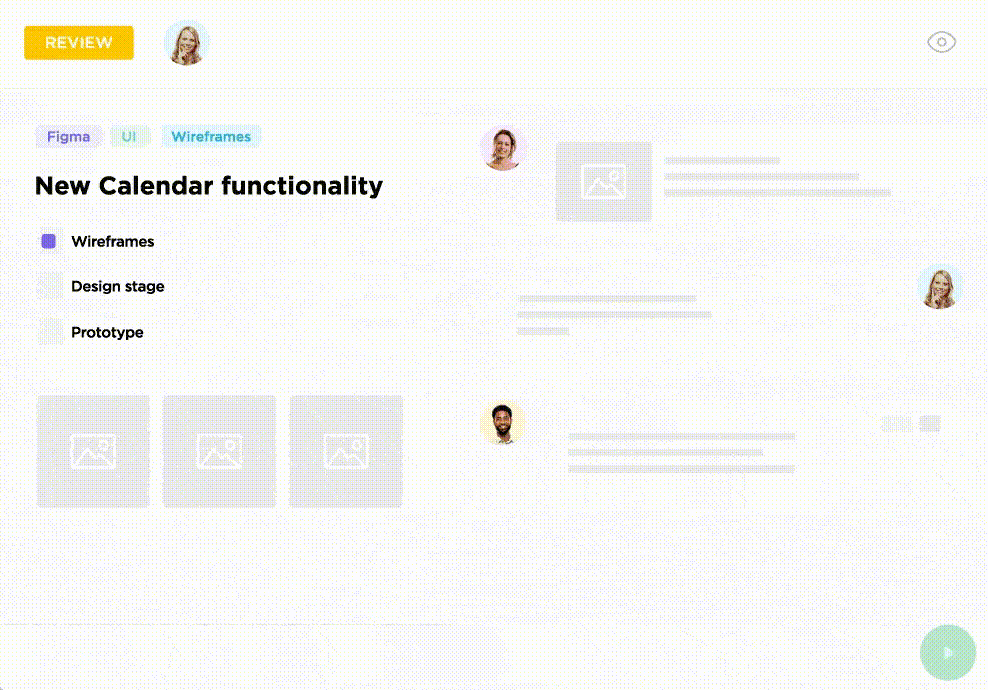
This is how you can use it:
🔁 Track time flexibly, from anywhere: Start and stop timers directly from a task, log time manually, or sync across desktop, mobile, and web. ClickUp even integrates with tools like Toggl, Harvest, and Everhour for more flexibility.
🗂 Organize tracked time with notes and labels: Attach notes to time entries to explain what was done. Use labels like ‘Client Call,’ ‘Timeline Planning,’ or ‘Feedback Loop’ to show exactly what counts toward project management.

📊 Build and customize timesheets: Group time logs by team member, tag, task, or date. Weekly and monthly views let you quickly see who spent time on what, perfect for client billing (all direct and indirect costs) and internal reviews.
📈 View estimated vs. actual tracked time: Compare how much time you thought something would take vs. how long it actually took. Great for spotting over-servicing, scope creep, or planning inaccuracies early.

⚡ Template Archive: Logging time is just one half of the puzzle. The other? Structuring your budget from day one. Use a project budget template to map out cost estimates, track expenses, and set hourly rates by task or team.
Use Custom Fields and Formula Fields to perform calculations based on your chosen pricing model
You can use ClickUp Custom Fields and Formula Fields to calculate project management fees by creating a structured system that dynamically calculates fees based on parameters like project budget, duration, or hours worked.
💰 Start by deciding your fee structure: You could choose among a flat rate, a percentage of the total project budget, hourly rates multiplied by time worked, or a tiered rate depending on project size or complexity.
✍🏼 Head to your ClickUp List or Space where your project tasks reside and add these Custom Fields:
- For percentage-based fees:
Project Budget: Currency fieldPM Fee %: Number field (e.g., 10 for 10%)
- For hourly rate calculation:
Hours Worked: Number field (you can also record this in the Track Time field)PM Hourly Rate: Currency field
- For flat fees or more complex setups:
Flat PM Fee: Currency fieldAdditional Fees: Currency field (for custom add-ons)

🤝 Friendly Reminder: You only need the fields that match your fee model. Don’t worry about the rest.
🧮 Add a Formula Field: Click “Add Custom Field” → Select Formula. Then name your field “Project management Fees” or “Project Fee” and enter a formula depending on your fee model:
📌 Example: {Hours Worked} * {PM Hourly Rate}

Once you input the value in both the constituent fields, you’ll get an automatically calculated value for your project fees in the Formula Field.
💡 Pro Tip: Toggle the Advanced Editor mode on for complex calculations, for example, when you want to use a hybrid model for calculating the project fee, and it reads something like: IF({Project Budget} > 10000, {Flat PM Fee} + ({Project Budget} * 0.05), {Flat PM Fee} + ({Project Budget} * 0.1)).
(This charges 5% as fee if the project budget > $10K, 10% otherwise.)
Create transparent proposals in client-facing documents
One of the fastest ways to build trust (and avoid pushback on your project management fees) is to show exactly what’s included. To do that, use ClickUp Docs to create client-facing proposals in minutes.
Docs help you:
✍️ Write well-formatted scoped proposals: Use headers, tables, collapsible sections, and callouts to lay out timelines, deliverables, communication cadence, and your fee structure.
🔗 Link tasks and timelines into the proposal: Show clients how the scope connects to the actual work. For example, linking to a ‘Timeline Setup’ task or a ‘Weekly Reporting’ recurring task makes your PM feel genuine.
👀 Control visibility and permissions: Keep internal notes hidden and only share sections relevant to the client. You can also give comment-only access if you want client feedback without them actually making changes to the proposal.
📌 Version control and live updates: No more sending updated PDFs or asking clients to ‘check the latest version.’ Just update the Doc, and the client always sees the latest scope and contract terms.
And if writing proposals feels like a time sink, you’ll love ClickUp Brain. ClickUp’s native AI assistant helps you auto-draft proposal scopes, break down deliverables, or even rewrite client-ready responses in your tone.
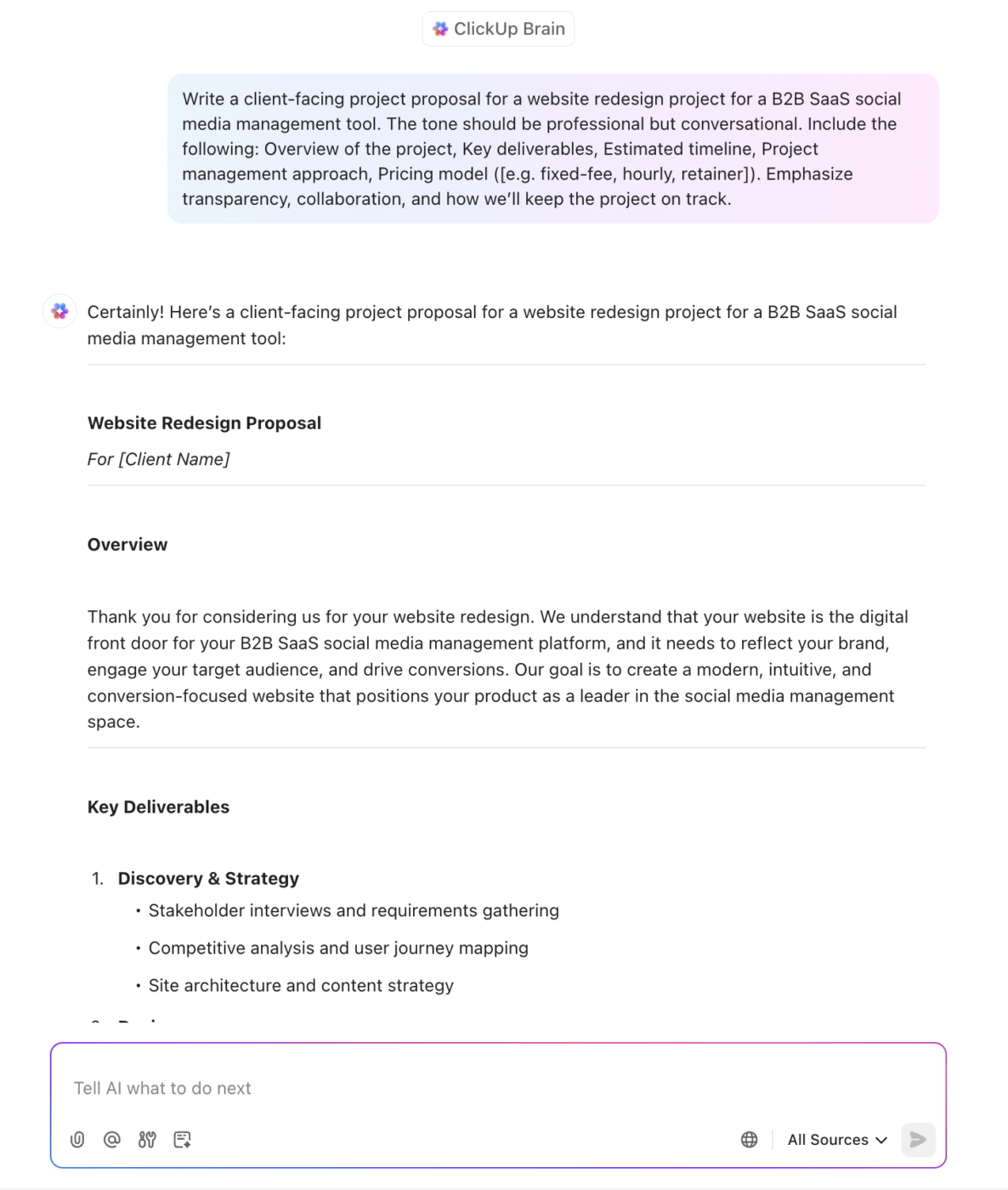
📮ClickUp Insight: 62% of our respondents rely on conversational AI tools like ChatGPT and Claude.
Their familiar chatbot interface and versatile abilities—to generate content, analyze data, and more—could be why they’re so popular across diverse roles and industries.
However, if a user has to switch to another tab to ask the AI a question every time, the associated toggle tax and context-switching costs add up over time.
Not with ClickUp Brain, though. It lives right in your Workspace, knows what you’re working on, can understand plain text prompts, and gives you answers that are highly relevant to your tasks! Experience 2x improvement in productivity with ClickUp!
Track budgets and compare against estimates
ClickUp has a full suite of project management software features to give you visibility across all deliverables. The ClickUp Project Management Team Solution comes with Dashboards to monitor budget burn, 15+ Views to zoom into scope, Milestones to tie billing to delivery, and more.
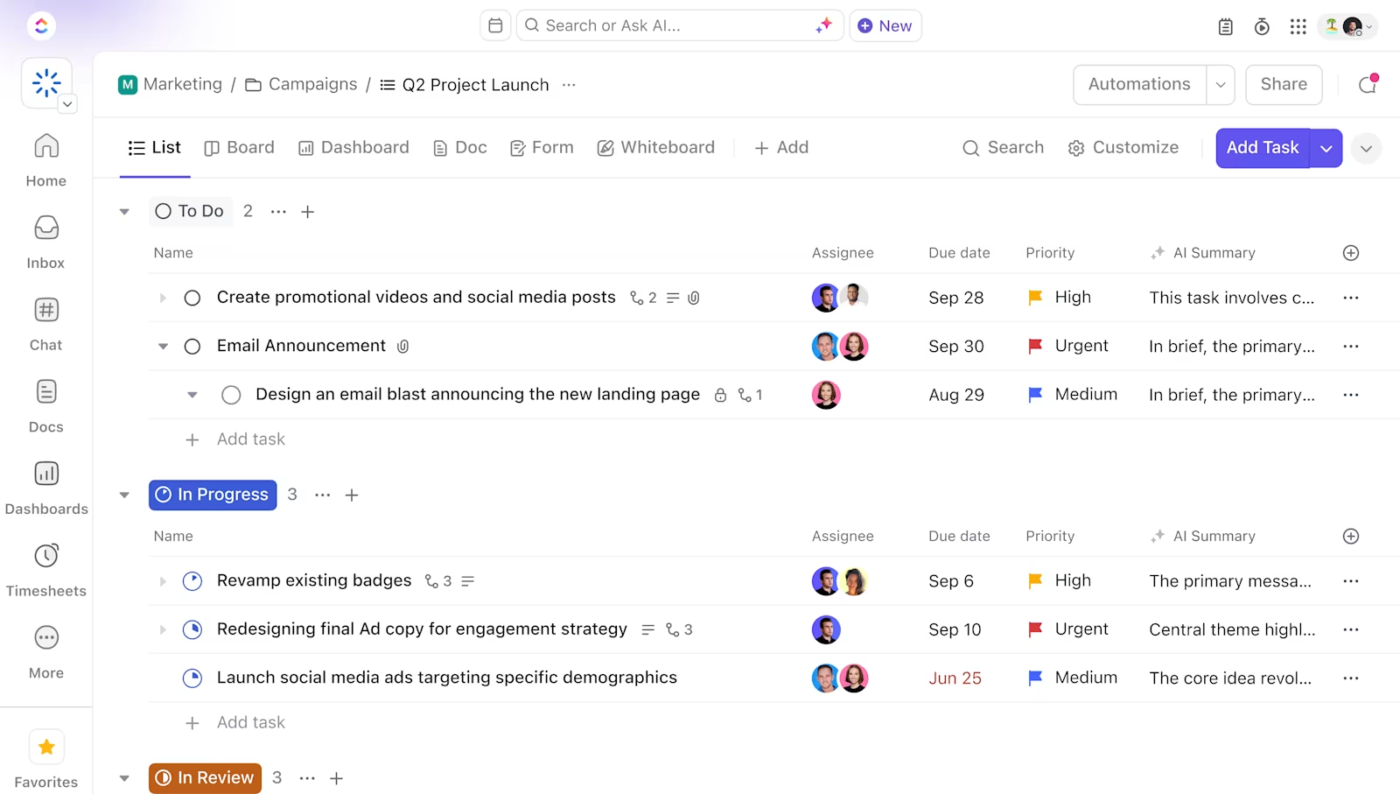
This is what we mean ⬇️
- See what’s planned vs. what’s actually happening: Use ClickUp Custom Fields to add estimated time and cost to each task, comparing it to actual tracked time. Use ClickUp Table View to further filter by assignee, tag, or task type so you always know which parts of the project are running over budget
- Surface insights instantly with dashboards: Use live, visual ClickUp Dashboards that show time tracked, budget consumed, team utilization, or cost per milestone. And if timelines shift or new requirements show up mid-project, you can update your budgets and contracts in real time
To take things up a notch, say goodbye to manually combing through dashboards, docs, and tasks to find that one byte of information right before your client syncs.
Just ask ClickUp Brain for a quick update and let it run through your entire workspace to find the most relevant and updated answer to your query in a heartbeat!
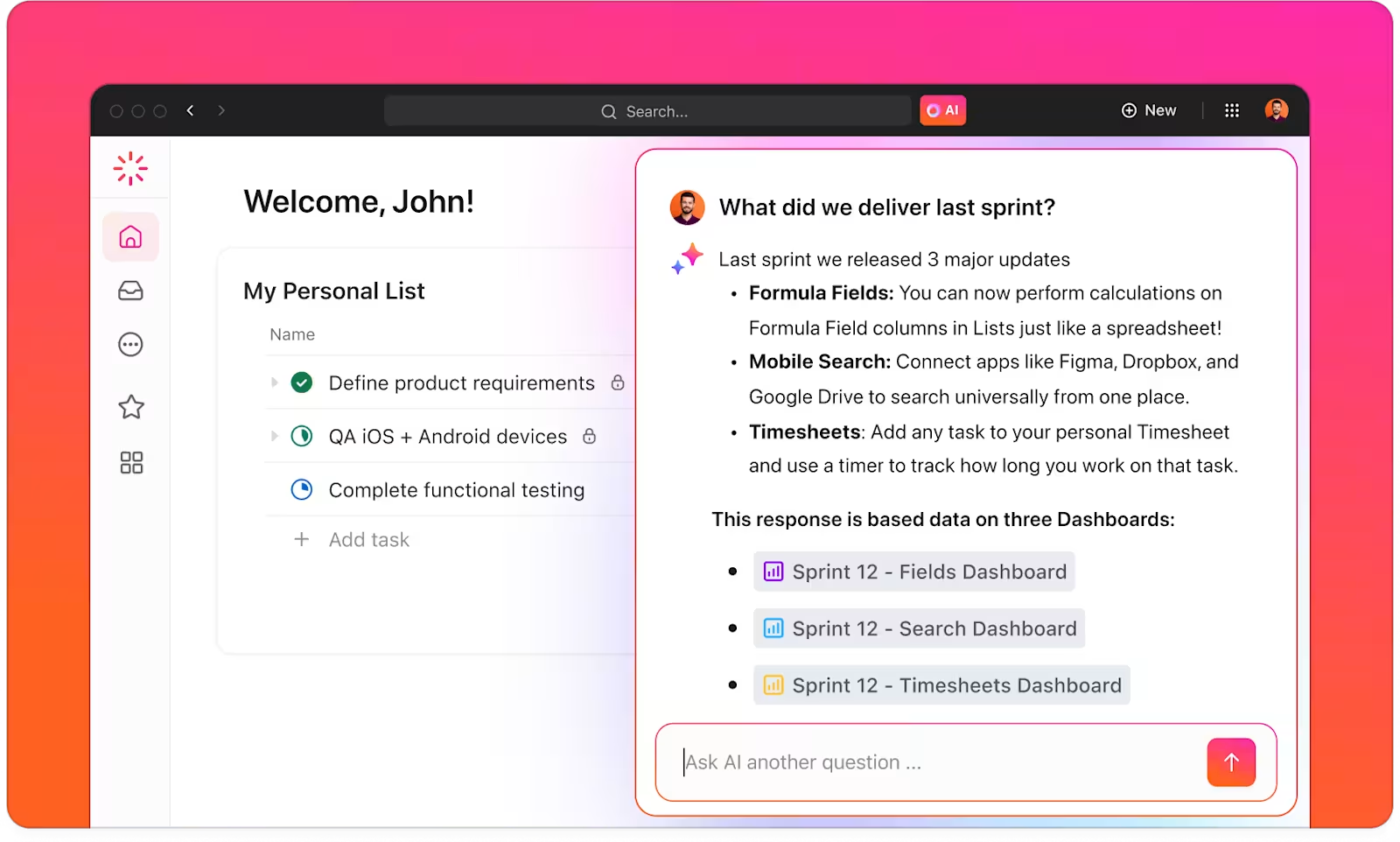
Project Fee Calculation Scenarios Examples
Does project fee calculation still feel abstract? These examples will show you exactly how project estimates work in practice 👇
1. Marketing agency retainer (monthly flat fee)
Let’s say you run a growing SaaS startup and need consistent marketing output—blogs, SEO, content refreshes, the works. You don’t want to renegotiate the scope every month, and your agency doesn’t want to track hours for every Slack message. That’s where a flat monthly retainer works perfectly for your project management team and the client.
| Deliverables per month | Estimated value |
| 4 blog posts (1000–1500 words) | $2,000 |
| SEO research & reporting | $1000 |
| 2 strategy or review calls | $500 |
| Slack support & edits | $500 |
| Total fee | $4,000/month |
This setup gives both sides predictability. You get reliable output without micromanaging tasks. The project management company gets a consistent income stream and can plan its bandwidth better.
🧠 Fun Fact: The term ‘project management’ only became popular in the 1950s.
Before that, projects were just…work. The formalization began with the defense and construction industries.
2. Software development (hourly rate + buffer)
Imagine you’re building an MVP for a FinTech product. The scope is still evolving, but you’ve got a 3-month runway and need a dev team to ship fast. In this case, an hourly rate model with a contingency buffer is a safer bet than fixed pricing.
| Role | Hourly rate | Estimated hours | Cost |
| Tech lead | $120 | 160 | $19,200 |
| Backend developer | $100 | 160 | $16,000 |
| Frontend developer | $90 | 160 | $14,400 |
| Subtotal | $49,600 | ||
| 10% Contingency | $4,960 | ||
| Total estimate | $54,560 | ||
The buffer protects you if timelines shift or you uncover edge cases mid-sprint. It also keeps your team motivated to stay efficient without underquoting.
⚡ Template Archive: Free Microsoft Word Invoice Templates
3. Construction project (percentage of total cost)
Say you’re a residential builder quoting a custom home project. The total construction cost is projected at $400,000. For the client, that includes everything—materials, labor, permits. For you, managing this project full-time for 6–8 months requires oversight, vendor coordination, quality control, and project timeline tracking.
Instead of billing hourly, you might charge a project management cost as a percentage of the total cost (a common practice in construction).
| Total project cost | $400,000 |
| PM Fee (10%) | $40,000 |
| Payment schedule | 25% upfront, rest linked to build stages |
This model aligns your incentives with project progress. If costs rise due to client-driven changes, your fee adjusts proportionally.
📌 For example, the Big Four firms generally don’t use a standard pricing formula for their projects. Instead, they shape their fees around the specifics of your engagement—things like scope, company size, location, and the kind of results you’re after.
Depending on your needs, they might charge by the hour, set a fixed project fee, tie payments to milestones, or even link their fee to the outcomes they help you achieve.
The fee typically accounts for:
- Team composition and seniority
- Duration of engagement
- Client size and industry
- Global vs local delivery
- Value delivered vs project management efforts expended
The internal margin expectations (~30-40%) and cost of deploying partners/experts also factor into the pricing.
Confidently Price Every Project with ClickUp
There’s no one-size-fits-all formula for project management fees, and that’s exactly what makes it hard. You’re juggling shifting timelines, layered scopes, and invisible work that rarely gets the credit (or budget) it deserves. And somewhere between the kickoff call and final delivery, the line between fair pricing and undercharging starts to blur.
ClickUp helps you cut through that chaos.
With time tracking, Custom Fields and Formula Fields, team solutions, AI, and reporting built into your workspace, you can tie every number to actual effort. Need to justify a higher fee for a complex build? Show it. Want to prevent scope creep from eating your margins? Catch it early. Prefer to standardize how you quote across projects? Automate it.
And when clients ask what they’re paying for, you’ll have the answer before they finish the question.
Don’t overthink it anymore. Try ClickUp for free today and experience the difference yourself!
Frequently Asked Questions (FAQs)
1. What is a standard project management fee?
There’s no universal flat rate for project management fees. It all depends on the project type, scope, and industry. That said, most PM fees fall into one of these common structures:
- Percentage of project cost: Typically 5% to 15%, especially in construction, events, and large-scale implementations
- Hourly or daily rate: Ranges from $50 to $200+ per hour, depending on the PM’s experience and the project’s complexity
- Flat fee or retainer: Often used for marketing, design, or consulting projects where the scope is predictable
If your project is complex, long-term, or involves coordinating multiple teams and vendors, expect fees on the higher end. For shorter or well-defined projects, a flat or lower-percentage fee may be more appropriate.
2. Can you charge PM fees separately from other services?
Yes, you can—and in many cases, you should. Charging project management (PM) fees separately helps clarify the value of oversight, coordination, and delivery that goes beyond execution work.
For example, a project management company might bill separately for design work and PM time spent on client calls, timelines, and feedback cycles.
3. Should you bill project management as a % of budget or hours?
If your project has a clear scope and a larger budget, charging a percentage is easier and scales well. But if things are more flexible or the PM effort varies, go with hourly billing. Choose what gives you the most clarity and control.